How to update permissions or delete a user in my company.
As a company you can give users permissions like the permission to view Invoices, manage users and view orders.
To do this click upright on Company > User Management
Step by step guide
- Login at portal.tuxis.cloud
- Click on company.
- Click on user management.
- If you want to edit or delete a user you can click on one of the circled buttons.
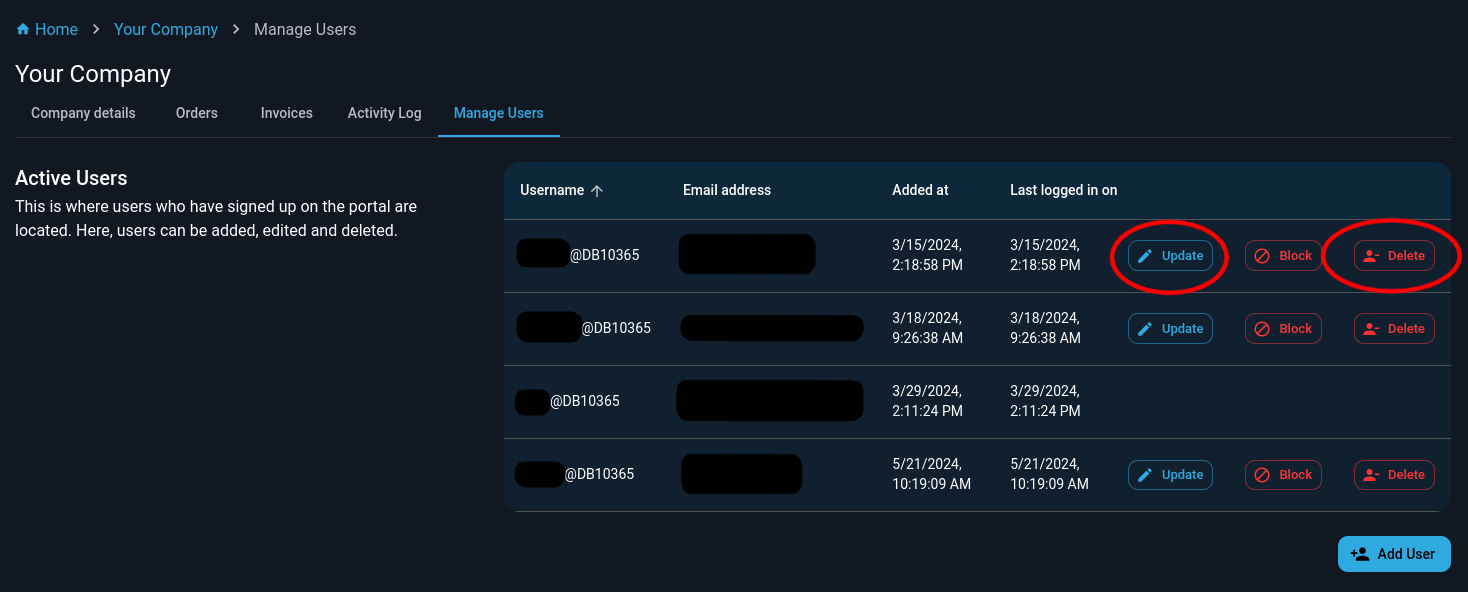
- Now you can edit the rights or copy them from another user.
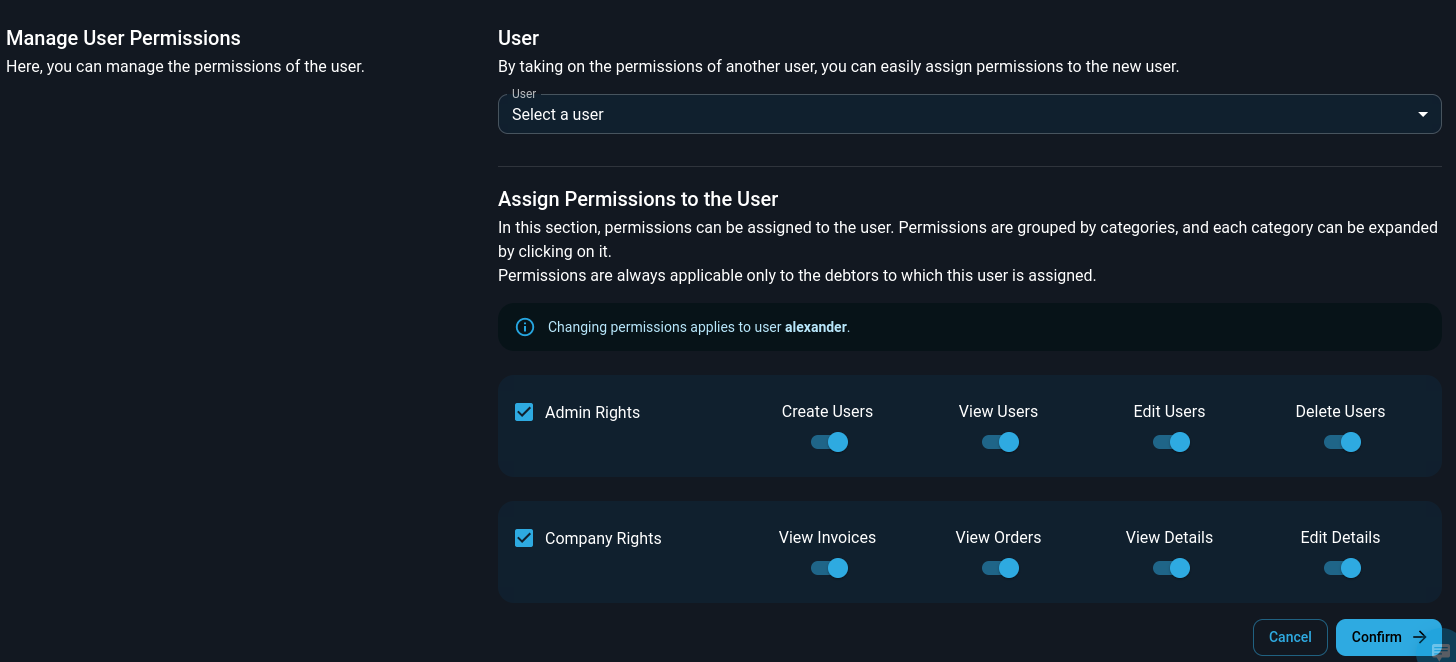
- When your done click confirm.

