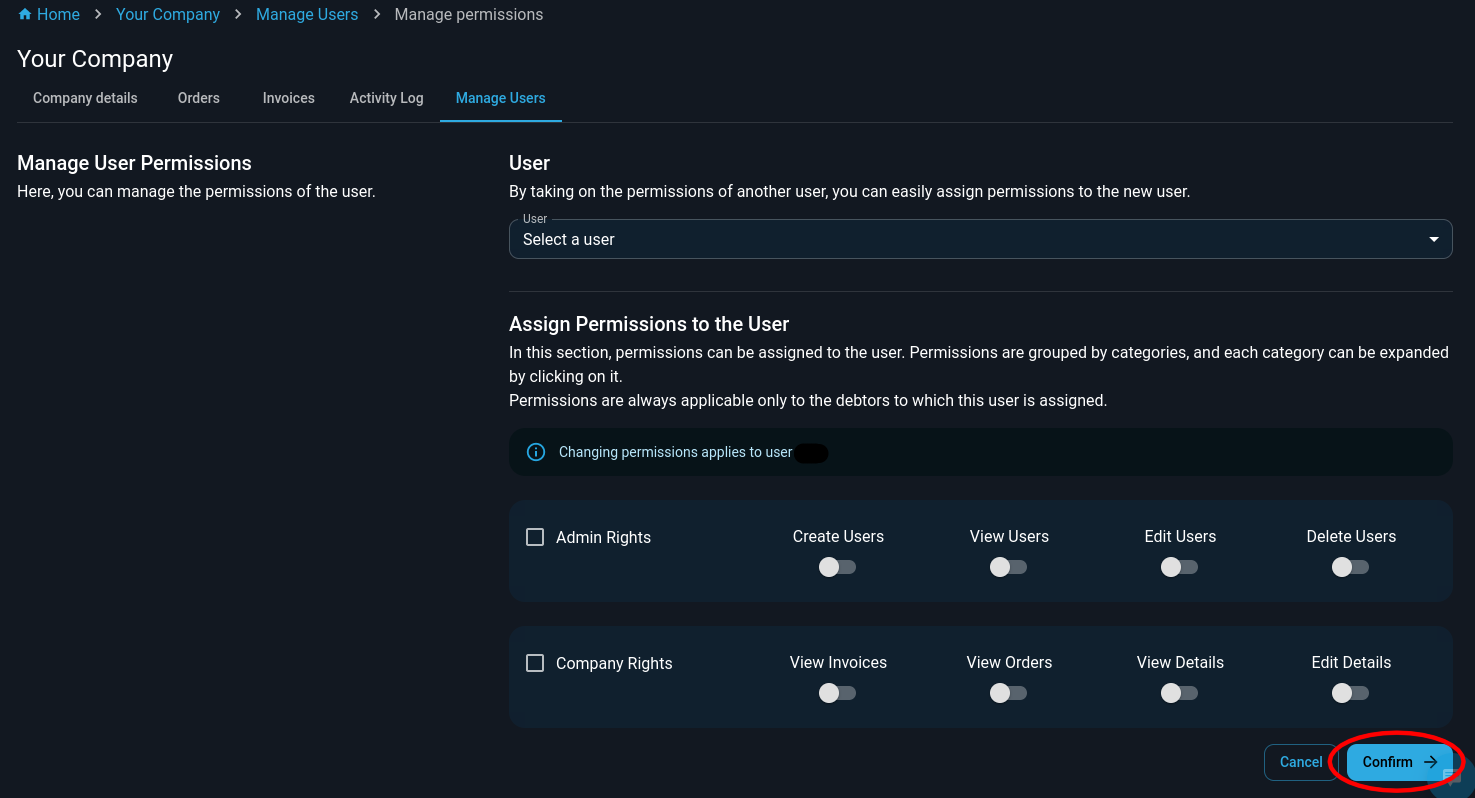Create users for your company in the portal.
To create a user they have to have a email and phone number.
The created user wil get a email to register.
You can make a user by clicking upright on Company > User management > Add user.
Step by step guide
- Login at portal.tuxis.cloud
- Click on Company.
- Click on User management.
- Click the circled button.
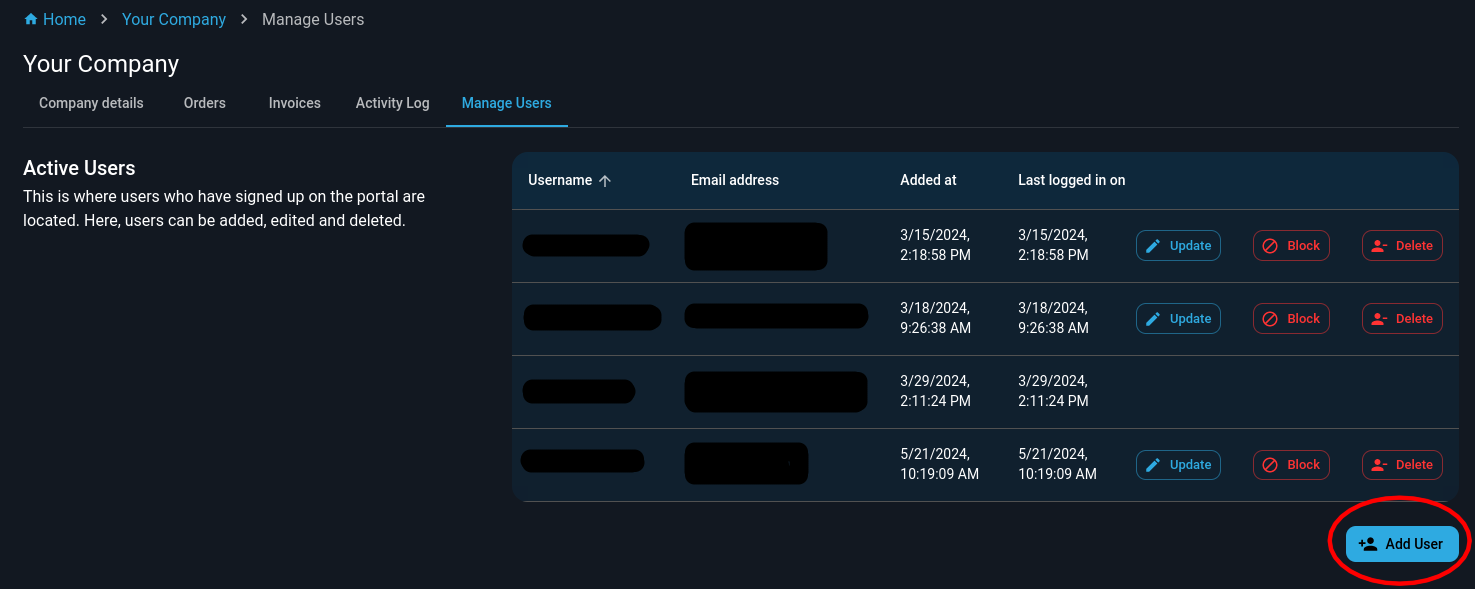
- Now you can fill in all the information about the user and when you're done click the circled button.
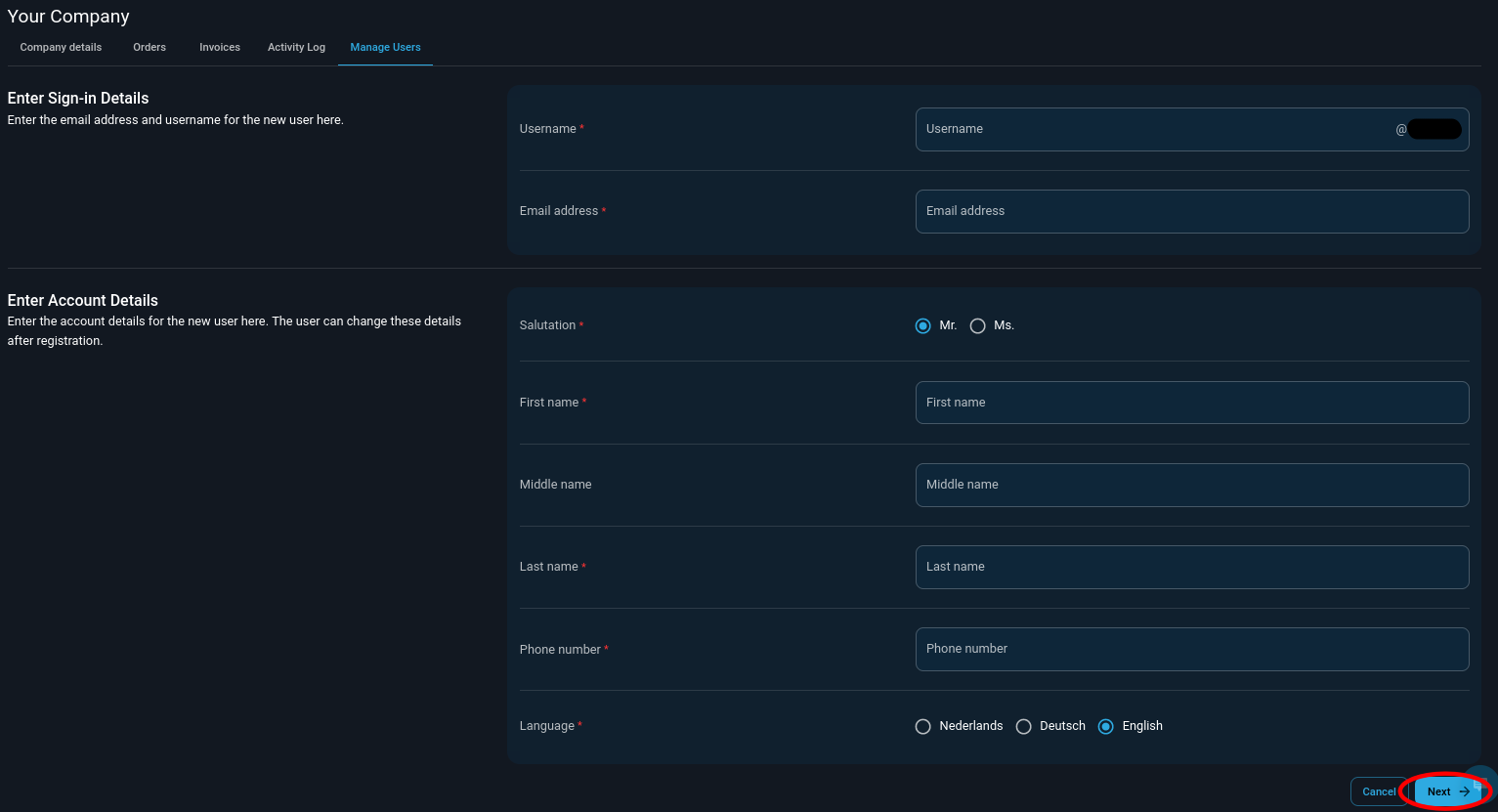
- Now you can adjust the rights to your needs or copy them from another user.
When you're done click the circled button.