Since Proxmox Backup Server 3.3 the option for "Push sync" was introduced. To make it easier to sync local back-ups to an offsite location (Tuxis PBS) you can now push your back-ups to any remote PBS.
To create a push-job you need the following information:
- Log-in credentials for both PBS sites. *See note below*
- Hostname / IP Address of both locations
- Fingerprint for your PBS (if not secured by SSL)
How to set up the push-sync:
- Log in to your PBS environment
- Head to "Configuration > Remotes"
- Click on the "Add button", add your 2nd off-site PBS as remote location.
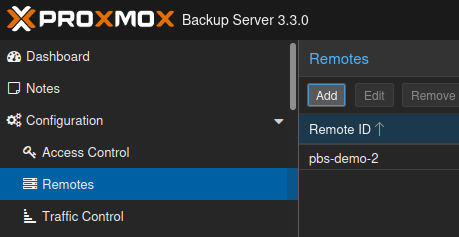
- Fill in all required information needed to add this remote.
- Remote ID | Any name will suffice.
- Host | IP / FQDN for off-site location
- Auth ID | (user @ realm)
- Password
- Fingerprint | Only when not secured by SSL
- Comment | Optional, used for internal documentation
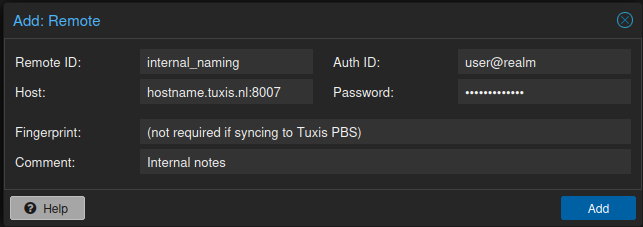
- Head over to your datastore located at the bottom left of the screen under the category "Datastores".
- Click on the "Sync jobs" button located at the upper part of your screen
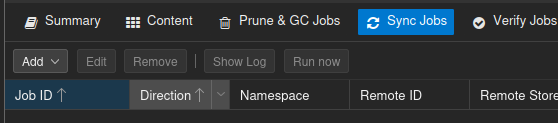
- Click on "Add" then select "Add Push Sync Job"
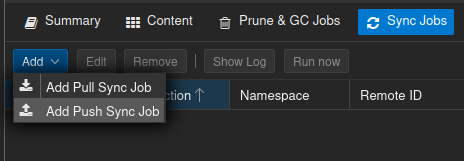
- Fill in all required information necessary to start the sync. This includes the following:
- Local namespace | Optional, standard is always root (all).
- Local user* | Local user that has the required permissions, see note for extra information.
- Sync schedule | How often this sync job runs.
- Rate limit | Limit how much bandwidth this job can use.
- Target Remote | Select the remote you previously created.
- Target Datastore | Select the datastore in which you want the local back-ups to sync towards.
- Target Namespace | Optional, standard is always root.
- Max depth | Optional, standard is "Full".
- Remove vanished | Remove back-ups from remote source if deleted from local source, default false.
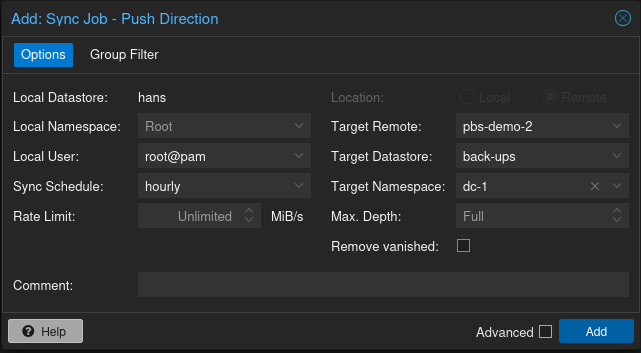
- Start a sync to check if there are no problems, click the "Show log" button to verify this.
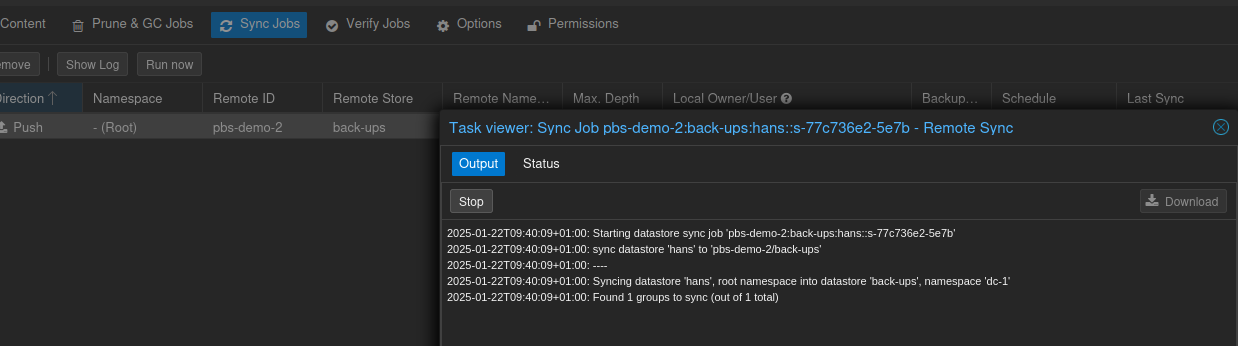
Note:
We suggest creating a API Token on both sides of the PBS that uses the "least rights principal". This way you mitigate the risk of getting back-ups deleted from a breach.
The user should have the following permissions set to function properly (Source: Proxmox documentation):
-
Remote.Audit on /remote/{remote} and Remote.DatastoreBackup on /remote/{remote}/{remote-store}/{remote-ns} path or subnamespace.
-
At least Datastore.Read and Datastore.Audit on the local source datastore namespace (/datastore/{store}/{ns}) or Datastore.Backup if owner of the sync job.
-
Remote.DatastorePrune on /remote/{remote}/{remote-store}/{remote-ns} path to remove vanished snapshots and groups. Make sure to use a dedicated remote for each sync job in push direction as noted above.
-
Remote.DatastoreModify on /remote/{remote}/{remote-store}/{remote-ns} path to remove vanished namespaces. A remote user with limited access should be used on the remote backup server instance.
Consider the implications as noted below:
Remote.DatastoreModify will allow to remove whole namespaces on the remote target datastore, independent of ownership. Make sure the user as configured in remote.cfg has limited permissions on the remote side.