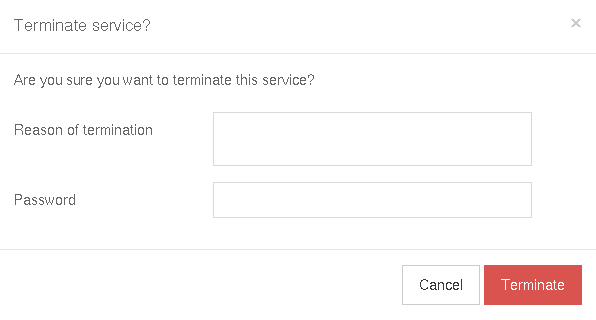Terminate services
In this guide we will show you how to terminate a service at Tuxis.
If you want to terminate a service go to Services > Service > Terminate Service > Terminate
The following services can be terminated this way:
- Domain names
- Webhosting
- SLA's (except SLA's that are in the portal)
Step by step guide
- Go to the customer portal (klanten.tuxis.nl) and login. If you are not sure how to login, click here.
- Go to "Services" in the navigation bar and choose in the dropdown menu "Services overview"
- Click on the Service you want to terminate.
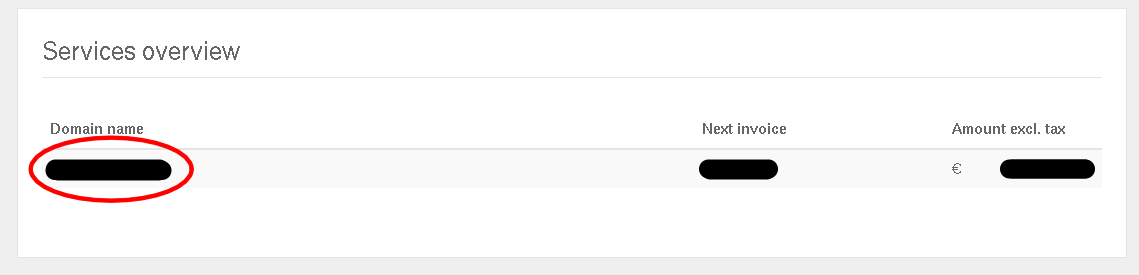
- Click the circled button.
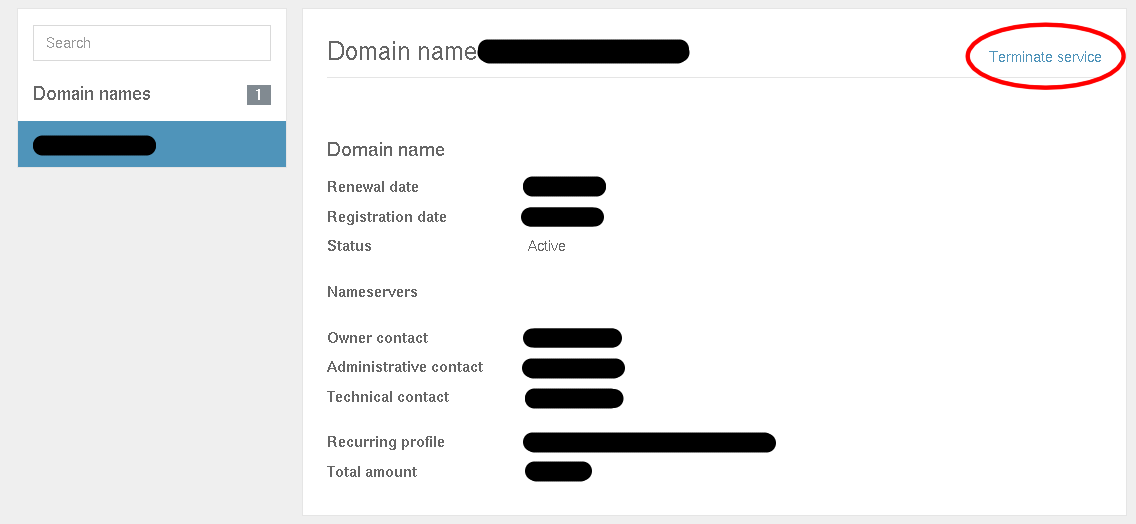
- Fill in the reason for termination, your password en then click on terminate.