How to Modify my proxmox backup server (PBS) in the portal.
In the management screen you can view all the settings and usage of your PBS.
You can modify your PBS by clicking to the left Tuxis PBS > Manage > Show details.
Step by step guide
- Login at portal.tuxis.cloud
- Click on Tuxis PBS.
- Click on Manage.
- Click the circled button.
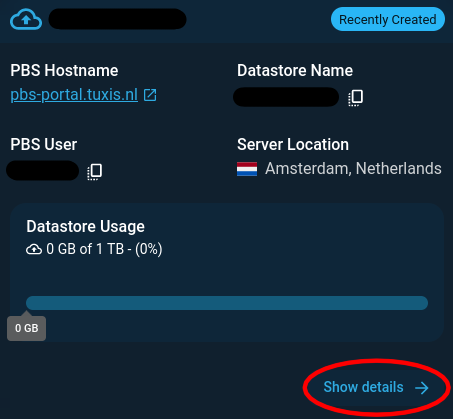
- If you want to make changes or delete the PBS click on one of the circled buttons.
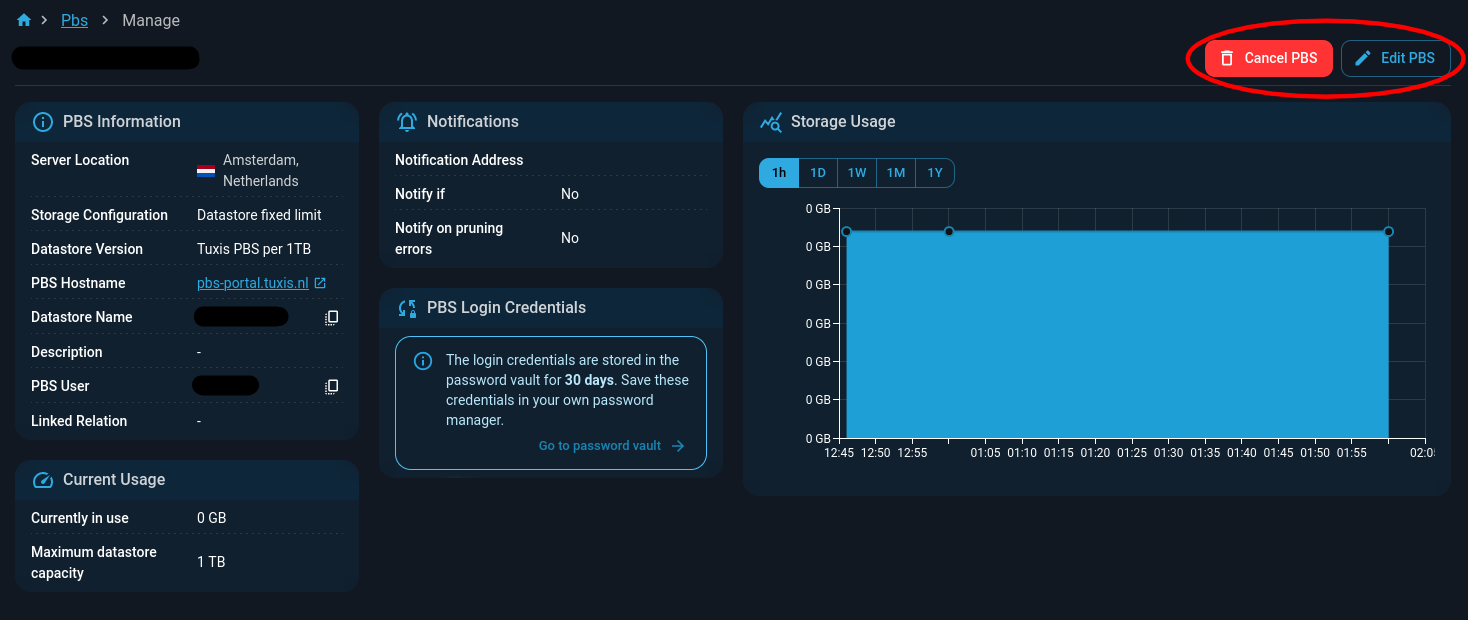
- If you edit your PBS you can change the description, datastore configuration and notification emails.

