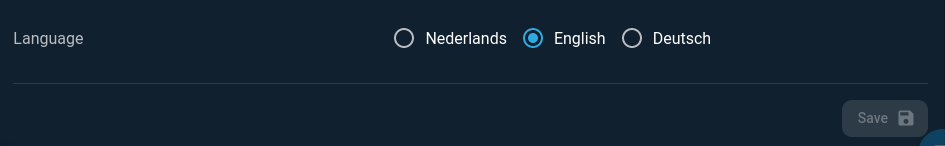How to change your language in the portal.
To change your language click upright on Personal > Account details > Language
You can change your language in the portal to Dutch, English and German.
Step by step guide
- Login at portal.tuxis.cloud
- Click on Personal.
- Click on Account details and scroll down.
- Choose the language you wish to have.