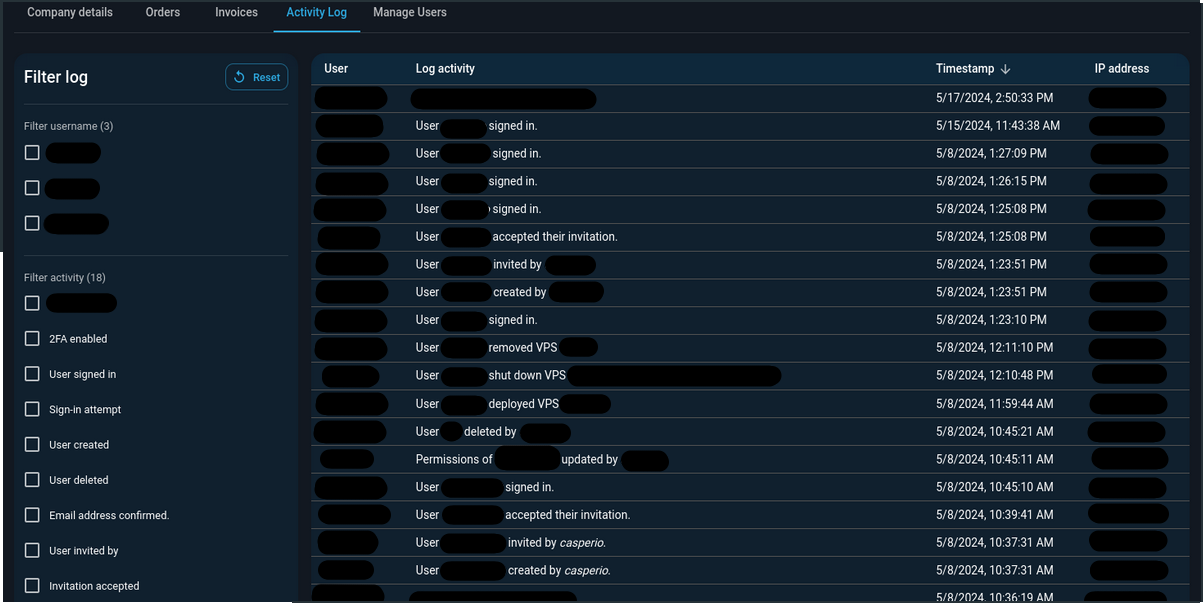How can I view the activity log of my company in the portal.
In the portal you can see when a user logs in, when a VPS starts up and who started the VPS, etc.
You can get here by clicking upright on Company > Activity log
Step by step guide
- Login at portal.tuxis.cloud
- Click on Company.
- Click on Activity log.
- To the left you can use filters to get specific information.
Here is an example of the activity log: