To set up a VPS you need an operating system. Many are in the Marketplace but you can upload ISOs to our daDup storage. As a result, ISOs do not come at the expense of primary TCC storage.
- Log into your TCC and navigate links to 'daDup' under any node.
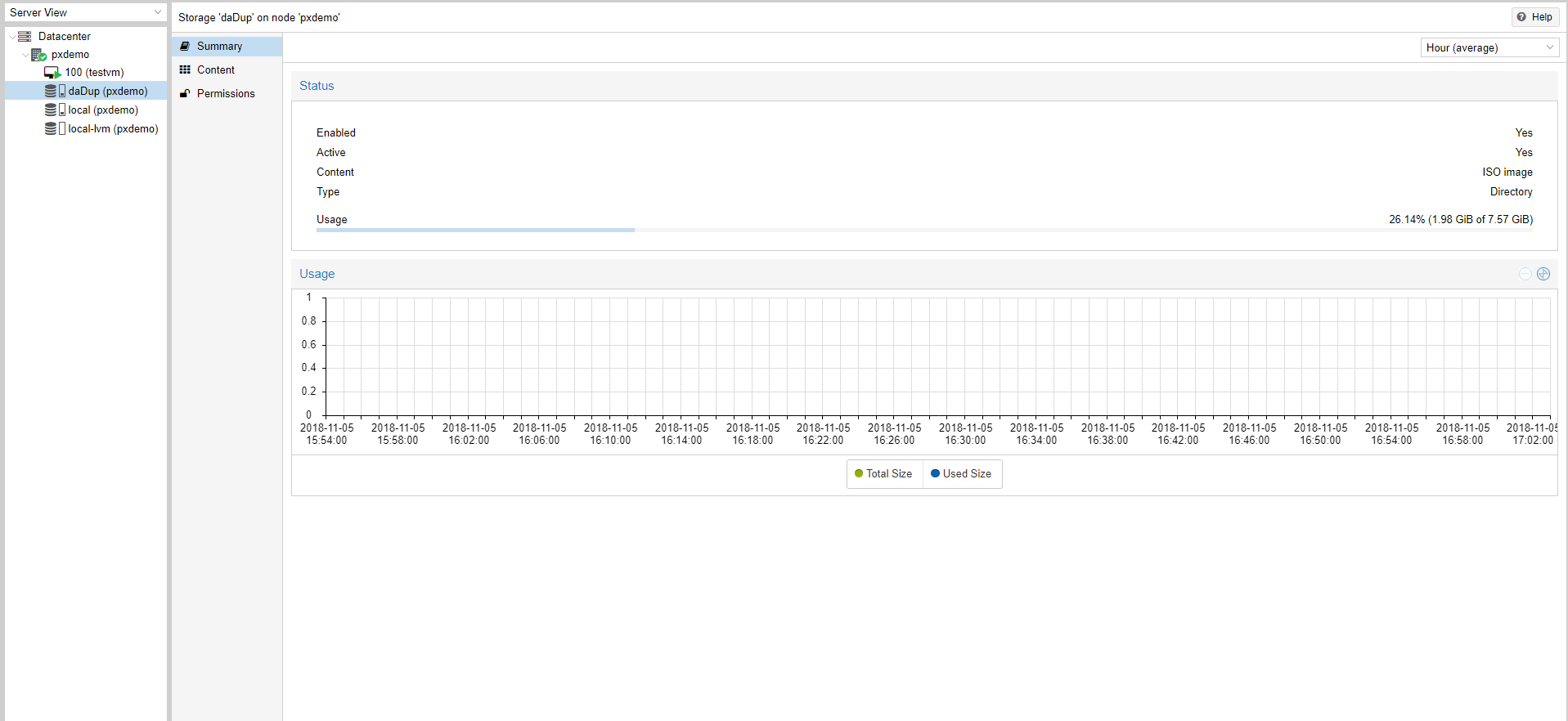 daDup on TCC
daDup on TCC
- Click on 'Content' and then on 'Upload'. You can upload an ISO file here. It may take a while to upload.
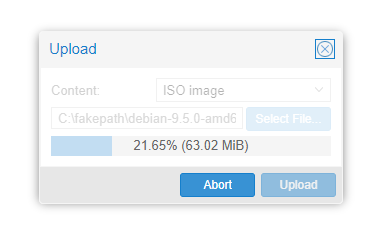 Upload ISO to TCC
Upload ISO to TCC
- You will see the ISO file appear once it has been uploaded. You can now create a virtual machine with the new ISO.
daDup on TCC
Upload ISO to TCC

