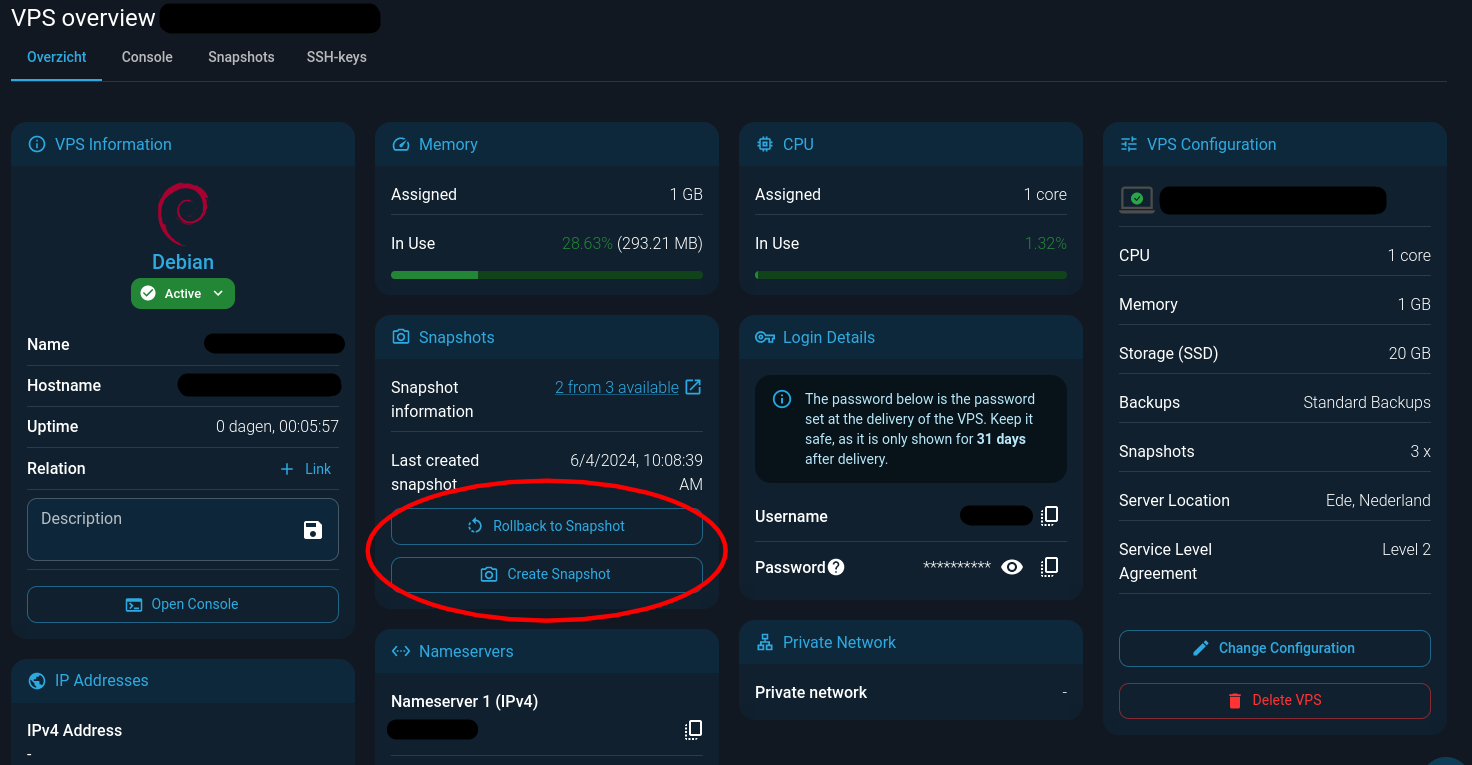Create or rollback snapshots for your VPS in the portal.
With snapshots you can create a restore point for your VPS.
You can go to snapshots by clicking to the left Virtual private servers > Management > your VPS > Snapshots.
Step by step guide
- Login at portal.tuxis.cloud
- Click on virtual private servers.
- Click on Management.
- Click the circled button.
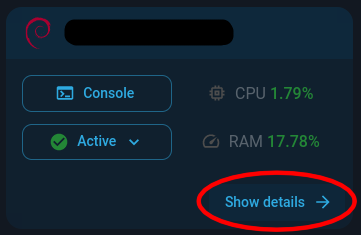
- Click one of the circled buttons to create a snapshot or restore from a snapshot.