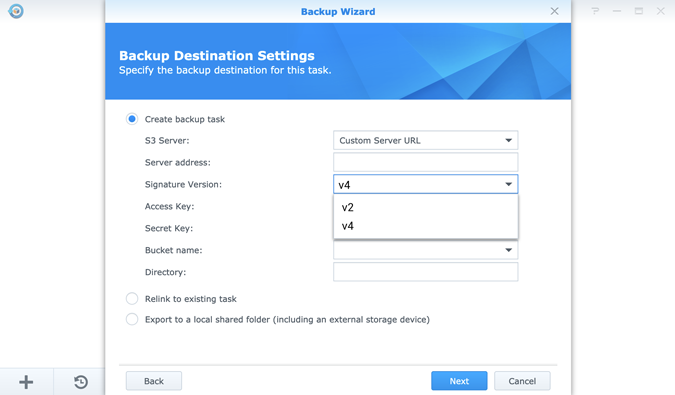Hyper Backup allows you to back up various kinds of data (system configurations, shared folders, and applications/packages) on your Synology NAS, manually or by schedule. You can store the backup data in local shared folders, remote servers, and public clouds. With
Hyper Backup, each backup task can retain multiple backup versions, and automatic rotation will be performed by deleting the oldest backup version or following the Smart Recycle policies, depending on your configuration.
F
irst step: Create a daDup account
- Start the Hyper Backup wizard
- When choosing the destination, select S3

- In the next screen select Custom server URL and fill out de the required fields. If you do not have a bucket or cannot select a bucket, create on in this wizard.
In the Directory field you may enter any value you like.
Signature version is V4