Create a proxmox backup server (PBS) in the portal.
With a PBS you can make and manage backups for your proxmox virtual environment.
You can create a PBS by clicking to the left Tuxis PBS > Create.
Step by step guide
- Login at portal.tuxis.cloud
- Click on tuxis PBS.
- Click on create.
- Choose if you want to create a free or paid PBS, and then click on configure.
- You can now choose the location of your PBS.
- In the configuration you can give the PBS datastore a name.
- You can enable the following notification: Send me an alert email when the datastore has less than X TB free space.
- You can choose between a fixed limit or "Grow as you go" if your datastore reaches it's limit it will grow with you (only paid PBS)
- In other information you can choose which email address receives error messages.
You can also add a relation.
- Check if everything is correctly configured.
Example:
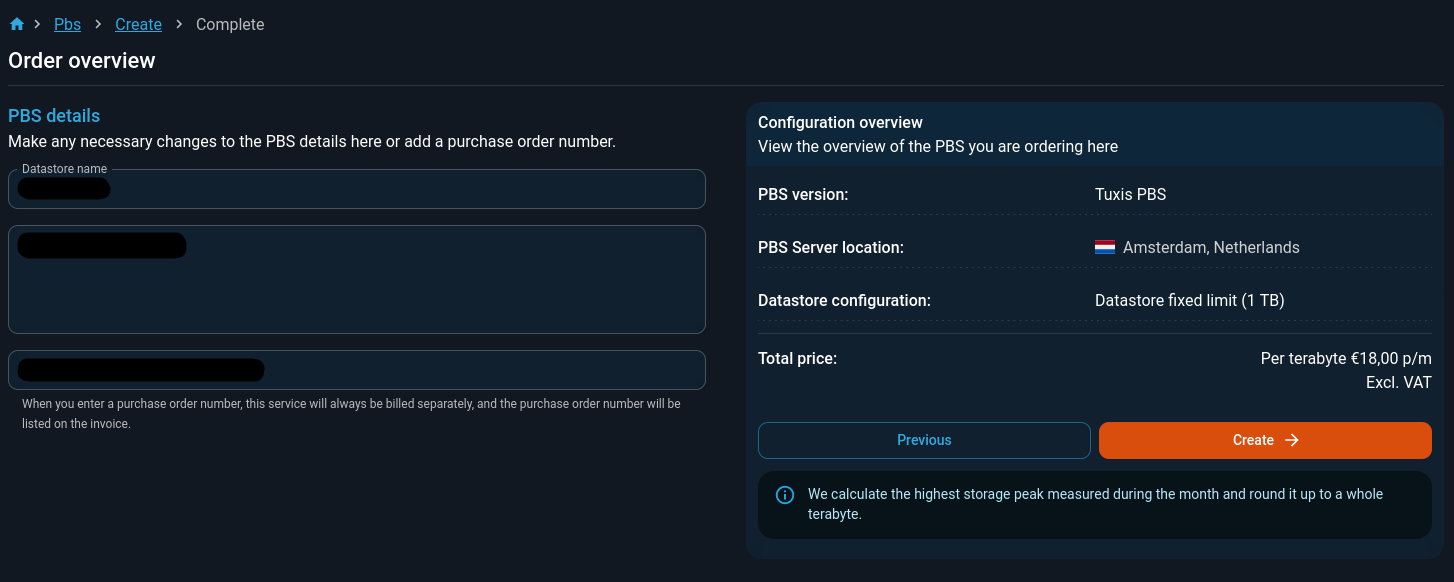
- Click on create and you're done.

