You can download S3 Browser at
https://s3browser.com
The account type you should choose is:
S3 compatible Storage
Service Endpoint is: nl.dadup.eu
AccessKey & Secret key can be found in
https://admin.tuxis.nl
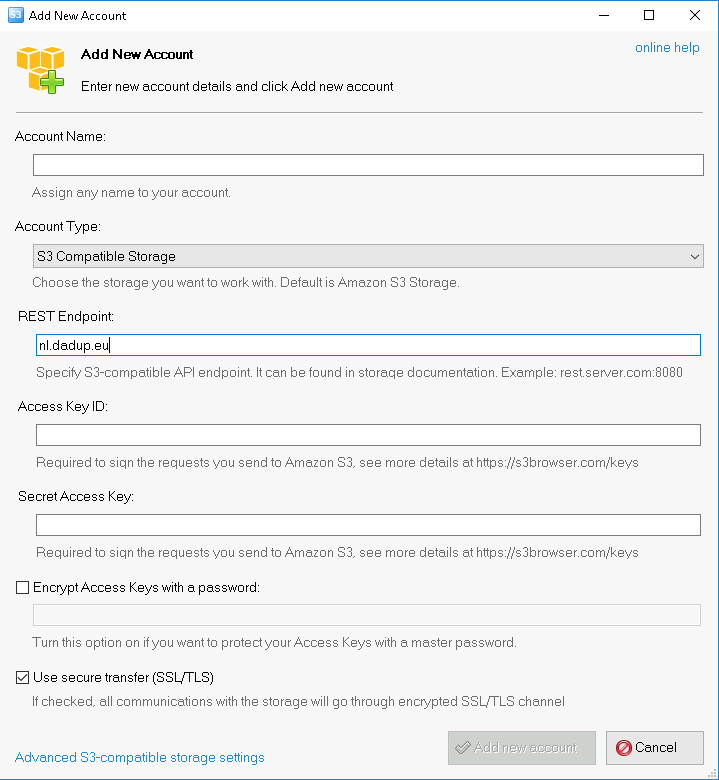
---
After configuring the account you are automatically connected to your daDup storage.
From here you can create & delete buckets.
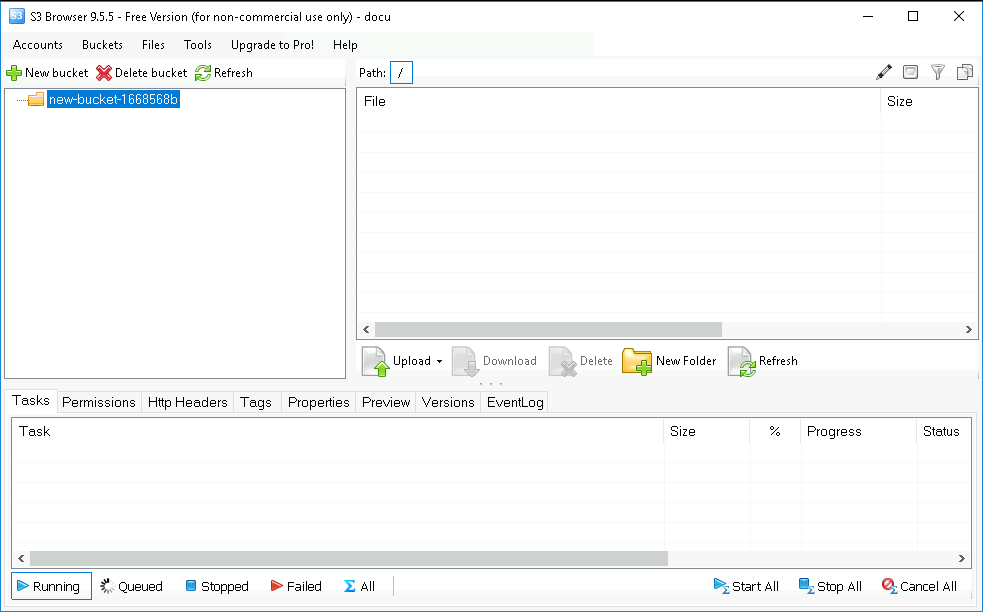
Once the bucket is created you can upload new files to your daDup storage.
---
But first: Create a daDup account (if you don't have one).

